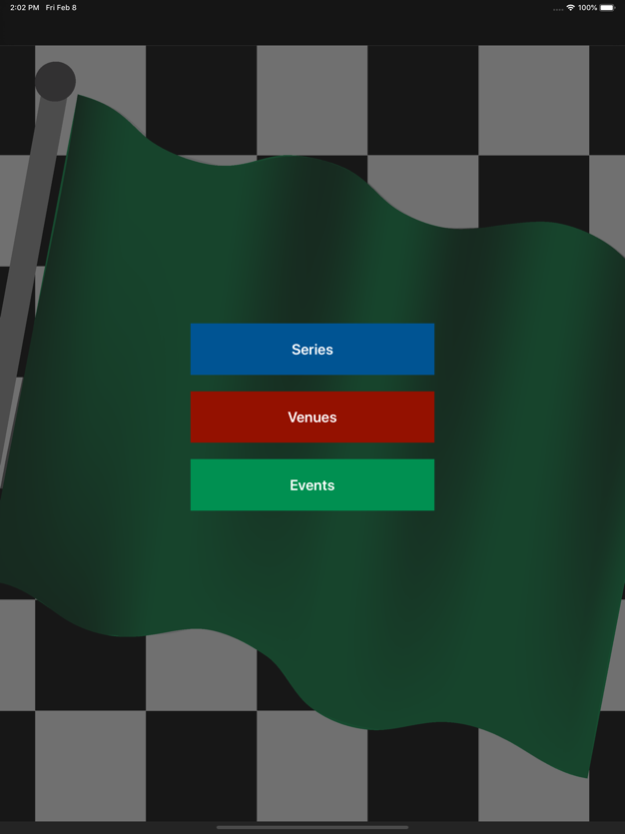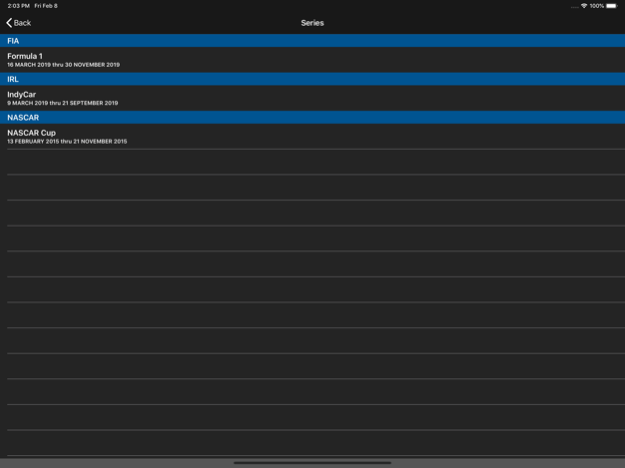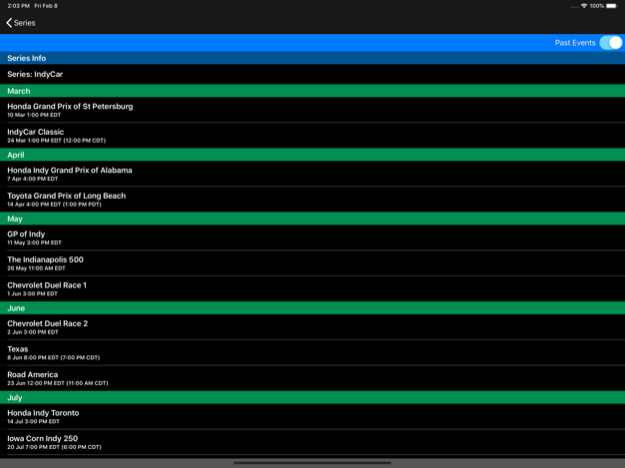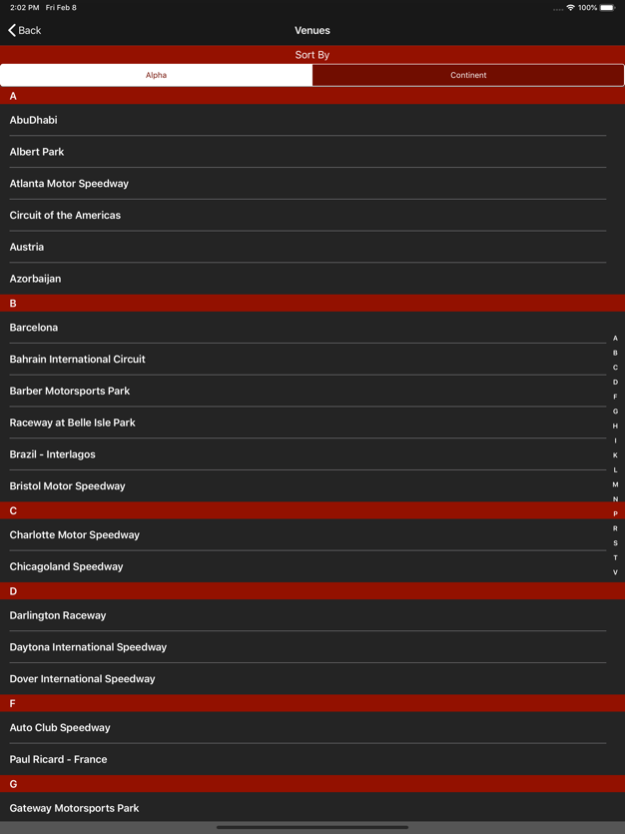GreenFlag 3.0
Continue to app
Free Version
Publisher Description
At Honest Info motorsports is king so GreenFlag was coded to provide a pocket size collection of race schedules that can be browsed at any time, internet or not. The app comes preloaded with several popular series and automatically loads new and updates current schedules as they become available. No need to traverse a slow loading, difficult to read website for series events and venue information when its already in your hand! Additionally, GreenFlag will push schedule reminders (when enabled) so you won’t miss all the action or need to set the DVR.
Features include:
Simple no-nonsense race schedules
Start times for both local and venue
Browse by Series, Events, and Venues
Auto-Update
Push Notifications for events and updates (when enabled)
Hope you find it as useful as we do!
Feb 9, 2019
Version 3.0
A long awaited update -- sorry for delay...
Completely recoded for latest versions of iOS and WatchOS
Options to hide past events
Map links for all Venues
WatchOS app is 100% native
Supports all Watch complications for Series 1, 2, 3 and 4
About GreenFlag
GreenFlag is a free app for iOS published in the Health & Nutrition list of apps, part of Home & Hobby.
The company that develops GreenFlag is Honest Info. The latest version released by its developer is 3.0.
To install GreenFlag on your iOS device, just click the green Continue To App button above to start the installation process. The app is listed on our website since 2019-02-09 and was downloaded 1 times. We have already checked if the download link is safe, however for your own protection we recommend that you scan the downloaded app with your antivirus. Your antivirus may detect the GreenFlag as malware if the download link is broken.
How to install GreenFlag on your iOS device:
- Click on the Continue To App button on our website. This will redirect you to the App Store.
- Once the GreenFlag is shown in the iTunes listing of your iOS device, you can start its download and installation. Tap on the GET button to the right of the app to start downloading it.
- If you are not logged-in the iOS appstore app, you'll be prompted for your your Apple ID and/or password.
- After GreenFlag is downloaded, you'll see an INSTALL button to the right. Tap on it to start the actual installation of the iOS app.
- Once installation is finished you can tap on the OPEN button to start it. Its icon will also be added to your device home screen.